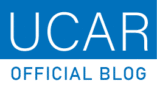If you’ve ever worked in a company where someone left and nobody really knew what happened to their laptop, you already know: offboarding can get messy.
Like, seriously messy.
One day you’ve got a full team humming along, and the next, an employee leaves — suddenly you’re wondering:
- Did they return their laptop?
- Are they still logged into company apps?
- Do they have sensitive files saved somewhere?
- What happens if they kept access to client emails?
And if you don’t have a real plan?
Things can spiral fast.
Good news:
Offboarding doesn’t have to be a disaster.
And it all starts with something called IT Asset Management (ITAM).
Let’s break it down in plain English — because honestly, this stuff is too important to leave to chance.
First Things First: What is ITAM?
ITAM (short for IT Asset Management) is just a fancy way of saying:
“We know exactly what tech stuff we own, where it is, and who’s using it.”
It includes:
- Laptops
- Phones
- Servers
- Software licenses
- Cloud accounts
- Pretty much anything with a plug or a login
When you keep track of all your IT assets properly, you’re not guessing.
You know who has what.
You know what needs to be returned.
You know what needs to be shut down.
And when an employee leaves?
You’re ready.
Why Offboarding Feels Like Chaos Sometimes
Here’s a little reality check:
Most companies are great at hiring.
They roll out the red carpet:
- New laptop, fresh out of the box
- Email accounts, logins, permissions everywhere
- Training sessions
- Welcome parties
But offboarding?
That gets… ignored.
Or worse — rushed.
Why?
Because people are busy.
Because it feels awkward.
Because nobody “owns” the offboarding process.
And so, assets get lost.
Sensitive information walks out the door.
Old accounts stay open (and vulnerable).
It’s not just sloppy — it’s dangerous for your company.
Real Story: The Forgotten Laptop
Quick true story:
A friend of mine worked at a tech startup.
One guy on the sales team left, pretty amicably.
Everyone wished him well.
HR did the paperwork.
But… nobody checked on his company laptop.
Six months later, IT realized it was never returned.
Turns out, the guy sold it on Craigslist.
Not kidding.
And yes, it still had company files and customer lists saved on it.
BIG security risk.
BIG legal headache.
All because nobody had a real offboarding process.
Why ITAM + Offboarding = A Perfect Match
Think about it.
If you already have a solid ITAM system in place, you can:
✅ See at a glance what devices someone was using
✅ Track which software licenses need to be shut off
✅ Know which accounts need to be deactivated
✅ Plan hardware returns properly
✅ Keep records for compliance
Basically, you close every door they were using before they walk out the building.
No loose ends.
No ugly surprises later.
Step-by-Step: How to Make Offboarding (With ITAM) Actually Work
Let’s keep it super practical.
Here’s how you do it:
1. Start at the Very Beginning (During Hiring!)
When you onboard someone, log their assets immediately.
Write it down.
Track it digitally.
Whatever works — just make it official.
Example:
- Issued Dell XPS laptop, serial #12345
- Company iPhone, serial #67890
- Zoom account
- Salesforce login
- Company email
This saves SO MUCH stress later.
Trust me.
2. Create a Standard Offboarding Checklist
Don’t make it up as you go every time.
Have a checklist ready.
Stuff like:
- Disable email
- Recover laptop
- Reclaim company phone
- Transfer file ownership
- Deactivate cloud accounts
- Remove VPN access
Checklists save lives in chaotic moments.
Print it.
Share it.
Use it every single time.
3. Set Clear Expectations
When someone leaves, tell them exactly what needs to happen.
Like:
“Please return your laptop, charger, and phone by [date]. We’ll schedule a pickup or you can drop it at [location].”
Be clear.
Be kind.
Be professional.
Most people want to leave on good terms — but they can’t follow the rules if you don’t give them any.
4. Automate What You Can
If you’ve got the budget, get smart about it.
There are tools that:
- Track assets automatically
- Lock devices remotely
- Deactivate accounts in one click
- Wipe company data safely
Automation takes the pressure off your busy HR and IT teams.
It’s like having a second brain that never forgets anything.
5. Audit Regularly
Don’t wait for a disaster.
Every few months, audit your asset list.
Ask:
- Are all devices accounted for?
- Are any old accounts still active?
- Did any terminated employees slip through the cracks?
It’s like brushing your teeth.
Boring maybe.
But skipping it leads to huge pain later.
6. Celebrate the Clean Offboarding
When you do it right?
Celebrate.
Seriously.
Offboarding someone cleanly — with every asset returned, every login shut down, every risk handled — is a huge win.
Give your HR and IT teams a little credit.
They deserve it.
Common Mistakes (And How to Avoid Them)
Let’s be real.
You’re going to make mistakes sometimes.
It happens.
But here are a few common ones — and how to dodge them:
Mistake 1: Waiting Until After They’re Gone
Don’t try to collect stuff two weeks after they leave.
Get devices, files, and logins handled before the goodbye party.
Mistake 2: Forgetting “Invisible” Assets
It’s not just laptops and phones.
It’s also:
- SaaS accounts (Google Drive, Slack, Dropbox)
- API keys
- Internal platforms
Make sure you’re cleaning those up too.
Mistake 3: Being Too Casual
“Oh, we trust him, he’s cool.”
Listen, even good people forget things.
They lose devices.
They move on fast.
Protect your company anyway.
It’s not personal — it’s professional.
What Good Offboarding Looks Like (In Real Life)
Imagine this:
- The employee gives two weeks’ notice.
- HR pulls up their ITAM record in 30 seconds.
- IT schedules device returns.
- Accounts get deactivated on their last day.
- Laptop gets wiped and prepped for re-issue.
- Files are backed up and reassigned.
- Everyone shakes hands, parts ways with no drama.
Easy.
Smooth.
Safe.
That’s what you want.
Final Thoughts: Offboarding Isn’t the End — It’s Part of Your Story
When someone leaves your company, it’s not just about ending something.
It’s about protecting what you’ve built.
Every piece of tech.
Every bit of data.
Every little door into your company — it all matters.
Good ITAM practices help you handle departures gracefully, securely, and confidently.
It’s not just about avoiding disasters (though that’s a pretty good reason too).
It’s about building a culture where things are handled properly — from start to finish.
When you respect the offboarding process, you show respect for:
- Your people
- Your business
- Your future
And honestly, isn’t that what good leadership is all about?
Take care of your offboarding.
Take care of your assets.
Take care of your business.
You’ll be glad you did.